Electronic mail is a technique of sending and receiving digital messages via the Internet. E-mail systems consist of server systems that recognize, send, deliver and store messages. These messages are sent or viewed by users through an e-mail interface, which connects to an e-mail server, on their personal computers. The e-mail message structure comprises of two parts: the message header and the message body. The message header is structured as fields and holds the original senders e-mail address and one or more recipient e-mail addresses. Additional fields include Subject, Date, Read More
How Do I Setup My Own Email Address?
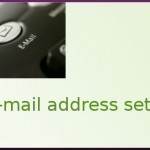
Although the vast majority of people worldwide now have an email address, if not several email addresses, there are still a large number of people that have not yet joined the rest of us in email communication. Some people simply do not want an email address while others desire to use email but either do not have access to a computer or do not know how to setup an email address. In any case, this article will show you how to setup your very own email address by showing you Read More
Where can I get Free Content for my web site?

The Internet contains a significant amount of incredibly valuable information which you may freely use in your web sites to benefit your web site visitors. This content is covered under a wide variety of intellectual property laws. Some free content is placed entirely in the public domain, while other free content is released with a limited set of restrictions. The current model for free control licensing is the Creative Commons Deed. The Commons Deed allows users to copy, distribute, display and perform the work. It also allows the work to Read More
Server Not Found
The “Server Not Found” error message (“404” error) indicates that the web browser (or client) can communicate with the web server, but cannot find the requested information. An error similar to the “404” is the “Server Not Found” error. This error results from the desired destination server not being able to establish a connection with the requesting client, typically due to a domain name server problem. What Does the 404 Error Mean? The 404 error is generated in order to provide a “readable” error message to inform users that the Read More
How to Use Your Charter E-Mail Login

Charter Communications is the third largest cable TV provider in the United States. Besides cable TV, Charter Communications also offers high-speed Internet and a variety of phone services. While Charter’s service is not available in all areas within the United States, the company does have over 5 million customers in 29 states. When you sign up for Charter Communication’s high speed Internet service which is categorized as cable broadband, you will either receive or be able to create a user name. This user name not only gives you access to Read More
How to Install Flash Player

Adobe Flash Player or simply “Flash Player” is an Adobe product that allows users to watch flash based content on the web. Flash allows websites to perform a wide variety of tasks that they would not be able to do via simple browser programming languages. For example, the popular video hosting website, YouTube, is run on Flash and provides interactivity within the videos themselves, such as the ability to click on in-video links to external websites and other YouTube videos. Flash is also used in many browser based games such Read More
Internet Explorer Keyboard Shortcuts
Activate a selected link. ENTER Add "www." to the beginning and ".com" to the end of the text typed in the Address bar. CTRL+ENTER Add the current page to your favorites. CTRL+D Change paper, headers and footers, orientation, and margins for this page. ALT+U Close Print Preview. ALT+C Close the current window. CTRL+W Copy the selected items to the Clipboard. CTRL+C Display a list of addresses you’ve typed. F4 Display a list of zoom percentages. ALT+Z Display a shortcut menu for a link. SHIFT+F10 Display Internet Explorer Help, or when Read More
How to Fix Microsoft Internet Explorer Not Responding
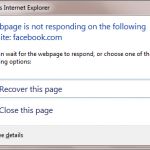
One of the most widely deployed Internet browsers is Microsoft Internet Explorer. The software is bundled with the Windows operating system (OS) and is one of the oldest browsing software brands on the market. A common problem that Windows users face is how to properly deal with Microsoft Internet Explorer not responding while they surf the web despite the ongoing development and upgrades Microsoft Corporation makes to the browser. How to Fix Microsoft Internet Explorer Not Responding Step 1 – Select “Start” on the Windows desktop, enter “Run” in the Read More
How to Post a Video on Google Plus

Google Plus is a social networking website that Google sponsors, which allows users to communicate in a wide variety of ways. It is completely free for all Google users and provides them with the same methods of communication as other social networking services as well as several additional features that have never been seen before. Google Plus includes Circles, Huddle, Hangouts, Sparks, and individual user profiles, as well as multiple methods of managing how user updates are displayed. Google Plus Videos Though Google Plus does not yet have a Read More
How to Use Google Advanced Image Search

Google has evolved from a simple textual search engine to a multimedia search engine. These days, Google not only gives you web pages in its result but also displays images, videos, documents, etc from multiple sources. Google’s capability of indexing and searching images over the Internet is staggering. The Internet houses billions of images, and new images are uploaded every minute. Digging into this enormous pool and picking the right image needed by the user needs lot of hard work. For the same reason, Google created Advanced Image Search. This Read More


Share on: