Understanding Business Integration Issues When organizations use the business-to-business and business-to-consumer commerce models when they use the Internet, they are faced with the following integrations issues: Application integration within the organization. Business integration over multiple organizations. While most businesses have different requirements for business process integration and data integration, businesses share a number of business requirements. These business requirements are listed below. From the list below, you will see that while each business requirement is different, they all share a common factor – integration issues have to be addressed to Read More
Troubleshooting BizTalk Server
Auditing enables you to determine which activities are occurring on your system and allows you to track access to objects, files and folders; and modifications made to the objects, files and folders. Auditing also enables you to collect information associated with resource access and usage on your system by allowing you to audit system logon, file access, and object access. Security auditing events are written to the Security log of the system and can be accessed from Event Viewer. Because event logs grow over time and typically consume valuable disk Read More
Monitoring BizTalk Server
The Different Monitoring Tools for Monitoring Windows and BizTalk Server Systems You can use System Monitor, Task Monitor, Network Monitor, Event Viewer, and Performance Logs And Alerts to monitor the system. You can use System Monitor and Performance Logs And Alerts to create baselines, identify bottlenecks, determine performance trends, and test any configuration changes. Windows Server provide tools and utilities that can be used to monitor a system. It is recommended to draw up a thorough server monitoring plan once you have established your baseline performance metrics for a server. Read More
Installing Microsoft BizTalk Server

Preparing for the BizTalk Server Installation There are a number of components that have to be installed or created as part of the preparation process for installing BizTalk Server. How to install Internet Information Services (IIS) Open Control Panel. Double-click Add/Remove Programs. Click Add/Remove Windows Components in the Add Or Remove Programs dialog box. The Windows Components Wizard initiates. In the Components list, select the Internet Information Services (IIS) checkbox and then click Next. Click Finish. How to disable the IIS Authoring Option Open the Internet Services Manager. Expand the Read More
Managing the Exchange of Business Documents
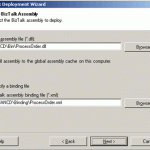
Understanding Messaging Services Objects The BizTalk Messaging Configuration Object Model is the component of BizTalk Server that is used in the document processing processes. You need to use the BizTalk Messaging Manager to configure objects in the BizTalk Messaging Configuration Object Model. The different objects that you can configure in the BizTalk Messaging Configuration Model are listed here: BizTalkConfig object; used to create/configure the following BizTalk Server objects: Document specifications Messaging ports Channels BizTalkOrganization object; holds the attributes on the organization. BizTalk Document object; holds the attributes on the document Read More
Managing BizTalk Server
Managing BizTalk Servers and Server Groups A few BizTalk Server administrative tasks that you need to perform to manage BizTalk Server are summarized below. The BizTalk Server Administration console can be used to perform most of the BizTalk Server administrative tasks listed here. You have to be a member of the BizTalk Server Administrators group to perform BizTalk Server administrative tasks. The BizTalk Server administrative tasks are: You can use the BizTalk Server Administration console to add BizTalk server groups and remove BizTalk server groups. The BizTalk Server Administration console Read More
Managing Document Specifications for BizTalk Server
Understanding Document Specifications A document specification is theterminology used to signify a XML document that has been formally described. A document specification describes the records and fields in other documents. BizTalk Server only processes document specifications. The document specification describes relationships between different data items. This is done by organizing the items in a hierarchy. The document specification is actually a hierarchy of nodes with a root node at the top. The nodes beneath the root node can be records or fields. The lowest level of the hierarchy contains fields. Read More
The BizTalk Server Document Tracking Feature
Center Document Tracking Feature The BizTalk Document Tracking feature is used to track BizTalk Server document processing. Through the Document Tracking feature, you can track documents, track specific fields of the documents, and determine the state of BizTalk Server document processing. All tracking data is stored in a SQL Server database. BizTalk Server stores information associated with the document. You can specify which information should be tracked and stored. Members of the BizTalk Server Report Users group can use Document Tracking. The Tracking database collects metadata on documents when document Read More


Share on: