A NetBIOS node type is a method that a computer uses to resolve a NetBIOS name into an IP address. A NetBIOS node type allows an administrator to configure the order and method that a client uses when resolving NetBIOS names to IP addresses. Understanding how the various node types function will help users to properly configure their WINS solution. Windows Server supports the following node types: B-node (broadcast): it uses broadcasts for name resolution and registration. In a large network, a broadcast increases the network’s load. In addition, routers Read More
Understanding NetBIOS Name Resolution
NetBIOS, broadcasts names to listening nodes on the network. NetBIOS utilizes a User Datagram Protocol (UDP) query to broadcast names. NetBIOS names identified computers on the network before the introduction of Windows 2000. The NetBIOS name is resolved to an IP address through Windows Internet Name Service (WINS), broadcasting, or the LMHOSTS file. If the LAN is a NetBIOS LAN, the NetBIOS name is then the network address. The NetBIOS name is assigned by an administrator when the operating system is installed. To enable communication, the following requirements exist: NetBIOS Read More
TCP/IP
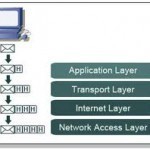
Understanding the Function of Protocols Protocols are rules, standards and procedures that enable information to be communicated in the network environment. The rules and standards that control the way in which computers communicate are referred to as protocols. A few relevant factors to consider when discussing protocols and the network environment are: There are numerous protocols Each protocol has a specific set of functions that assist in enabling communication over the network. The layer of the OSI reference model at which the protocol operates indicates its function. Certain protocols can Read More
Considerations in Planning a Network Infrastructure

Defining Network Infrastructure A network can be defined as the grouping of hardware devices and software components which are necessary to connect devices within the organization, and to connect the organization to other organizations and the Internet. Typical hardware components utilized in a networking environment are network interface cards, computers, routers, hubs, switches, printers, and cabling and phone lines. Typical software components utilized in a networking environment are the network services and protocols needed to enable devices to communicate. Only after the hardware is installed and configured, can operating systems Read More
Understanding the Department of Defense Network Model
Department of Defense Network (DoD) Network Model Introduction Back in 1960, systems were primarily made up of mainframe computers, and were typically owned by fairly large companies and government institutions. Because mainframe computers run different proprietary software, and due to mainframes not being able to communicate between each other, special code (interface) had to be defined so that one mainframe could interrelate with a another mainframe. When an operating system changed between the two mainframes that were exchanging data, the interface had to be rewritten so that the two mainframes Read More
How to Open TCP Ports in Windows
Opening TCP ports in Windows may be necessary for certain applications to run correctly. Each application may require a specific port to operate on. While a computer can and does open ports on its own, it may have to be done manually in certain situations. Here is a simple procedure. Step 1. Launch Windows and click Start, then My Network Places. A new window should pop up. Select Network Tasks then click View Network Connections. Step 2. Select the connection used for the Internet. If unaware of the connection that Read More
NetBEUI
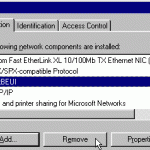
NetBEUI (NetBIOS Extended User Interface) is a program used for communication between applications installed on separate computers within the same LAN (Local Area Network). It is an upgraded version of NetBIOS and provides much more flexibility and functionality by rearranging the information in a data transmission. Like NetBIOS, NetBEUI is not a networking protocol and must be used in conjunction with IPE or TCP/IP in order to operate. How NetBEUI Works NetBEUI assigns a name to each application to be used within it. It then displays the name or IP Read More
Understanding the Microsoft Model
Microsoft Model Overview Before Windows NT 3.1 was released, users had to obtain the TCP/IP protocol suite from a third party, and then install it. This was necessary for users to connect to the network, which in turn usually resulted in a number of issues. When it came to network communication, the TCP/IP software which was obtained and installed often functioned differently to that of the particular operating system. With the release of Windows NT 3.1, TCP/IP was included as a component of the operating system. Because of TCP/IP being Read More
Developing a Test Network
Planning the Test Network Environment Any successful network design deployment includes a testing strategy, and the execution of the testing plan. To test the network design, you have to plan the test network or environment, and then create the test network. A testing environment can contain one lab or multiple labs. You can build various labs to test specific components within the network design. When planning your test environment, take time to create an environment that can prove whether or not the network design being tested is effective. You should Read More
Remote Access Connection Manager

Remote Access Connection Manager is a program installed on all Windows Operating System versions that controls all dial-up Internet and Virtual Private Network (VPN) connections. Though access to the Internet depends on a number of factors and applications, Remote Access Connection Manager runs all of the required software necessary to connect to a remote device or network. As a result, Remote Access Connection Manager will not function properly if any of its required services is disabled. Likewise, applications that access the Internet will not function properly if Remote Access Connection Read More


Share on: