Users can use the Event Viewer tool in the Administrative Tools folder to monitor DHCP activity. Event Viewer stores events that are logged into the system log, application log, and security log. The system log contains events that are associated with the operating system. The application log stores events that pertain to applications running on the computer. Events that are associated with auditing activities are logged into the security log. All events that are DHCP-specific are logged into the System log. The DHCP system event log contains events that are Read More
0x800a0007 Windows Update Error

Even though it might be alarming to see “0x800a0007 Windows Update Error” on one’s computer, it is quite easy to repair. Computer users receive this error message for various reasons, especially when trying to update software. Some common reasons for receiving the 0x800a0007 Windows Update Error are incorrect settings in Secure Socket Layers (SSL), incorrect date and time settings, or proxy server use. Incorrect computer settings appear to be the leading cause for a “0x800a0007 Windows Update Error.” Previously, if the computer’s language was set to a language other than Read More
How to Use Microsoft Word
What is Microsoft Word? Microsoft Word is a powerful text editor that comes with the Microsoft Office software bundle. Microsoft Word allows the user to edit text in a wide variety of ways through the use of font styles, font sizes, layouts, background and foreground colors, tables, links, and more. Microsoft Word is also able to process text in a number of languages and provides the user with a current word count, character count, and page count. Microsoft Word saves documents in the .doc and .docx file formats and can Read More
Error Code 80072efd

Error code 80072efd often occurs when users try to update Windows Vista through the Windows Update service. Overloaded Microsoft update services or incorrect firewall settings can trigger this error. If the Microsoft server causes the error, it can be corrected within the hour. When this occurs it is typically due to unusually high demand on the server. If the error happens due to a Windows firewall error, then the firewall has to be manually configured to correct the problem. How to Fix Error 80072efd on the Windows Update Server Step Read More
alg.exe
Alg.exe represents the Application Layer Gateway Service and it is a component of Microsoft Windows operating system. It is an essential process and it’s required for the Internet Connection Sharing and the Windows Internet Connection Firewall. Upon execution, alg.exe calls a number of DLLs and processes for initialization of the Internet Connection Firewall and the Microsoft Windows Internet Connection. Alg.exe is essential for secure and stable running of computer and so, it should not be terminated. Alg.exe allows an individual to use third-party protocol plugins on the system. So, if Read More
How to Add or Delete a Page in Microsoft Word

Microsoft Word is the commercial word processing program that the Microsoft Corporation created. It was first released in 1983. Since that time, the program has been upgraded to keep pace with technology and is available for use on both the Windows and OS X Operating Systems (OSs). A common task for Microsoft Word users is adding or deleting a page on a current document. How to Add or Delete a Page in Microsoft Word MS Word 2007 and 2010 (2011 for OS X) Step 1 – Open Microsoft Word by Read More
Tweak UI
Tweak UI is a free Windows utility that can change how the Windows GUI (Graphical User Interface) looks and behaves. Tweak UI was first released as a component of PowerToys for Windows 95, but has since been upgraded for use with all versions of Windows, including Windows XP. Installing Tweak UI To begin, first download Tweak UI. The file you download will be called TweakUiPowertoySetup.exe. A dialog window will open asking you if you would like to run or save the file "TweakUiPowertoySetup.exe". If you choose to run it from Read More
Implementing Remote Access Security
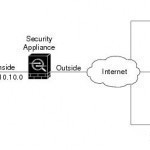
How to configure which authentication protocols the remote access server should support Click Start, Administrative Tools, and then select Routing And Remote Access to open the Routing And Remote Access console. In the console tree, right-click the server that you want to configure and then select Properties from the shortcut menu to access the server Properties dialog box. Click the Security tab. In the Authentication Provider drop-down list box, select Windows Authentication. Click Authentication Methods. The Authentication Methods dialog box opens. You should disable password based authentication by deselecting/clearing the Read More
What is the Outlook Address Book Location?

Outlook Express makes use of a special storage file extension known as a Windows Address Book (.WAB). To locate this file, one needs to know what Windows version is being run, if user accounts are being used, as well as one’s upgrade status. It is important to know where this file is in order to make backups or simply to be able to allow migration. The address book needs to be able to go to another computer system without having to manually copy each entry and enter them into the Read More
sndvol32.exe
In simple terms, sndvol32.exe can be described as a Microsoft Windows certified executable system file that comes along with all 32-bit versions of Windows operating system and is responsible for controlling volume and mixer settings of audio channels inside the computer. Why is sndvol32.exe essential in a PC? – Located primarily in system32 directory on Windows XP, sndvol32.exe has a file size of 138752 bytes and is default accessible using the system tray icon present on the system tray bar. The biggest advantage of having sndvol32.exe in the system is Read More


Share on: