What is Remote Assistance Remote Assistance is a program in Windows that allows a user to connect to another user's computer and communicate with that user, share files, and take control of the user's computer if given permission. Remote Assistance is most widely used by computer technicians because it allows them to access a customer's computer and fix problems without having to actually visit the customer in person. This is exceptionally good for computer repair stores that take customers abroad as it can potentially save the customer the hassle of Read More
How to Uninstall Windows OneCare in Vista
OneCare is Microsoft's first foray into the computer security arena; it is therefore a product that has some good features with some bugs to filter out. Windows OneCare is an antivirus product that offers a complete security system and it includes a firewall, antispyware, antivirus, backup and restore and a PC tune-up utility. You have the ability to can pick and choose which files you want to scan. There are no customization features on OneCare but other antivirus products usually have. Windows Live OneCare also has a component that will Read More
Understanding Fault Tolerance
An Introduction to Fault Tolerance The following issues initiate downtime: Hardware Failures: Hardware failures can be described as failures that occur in mechanisms like disks or storage media. Hardware failures tend to offset other failures. It is recommended to utilize platforms that can monitor internal temperatures, as well as trigger alarms accordingly. With random access memories, error correcting codes (ECCs) can be utilized to identify and correct single errors and to identify two-bit errors. Software Failures: Determining the reason of a system outage can be quite intricate. Virus protection defects Read More
DirectX
DirectX, formerly known as the Game SDK, is a term given for a collection of Windows APIs (Application Protocol Interface) for easily handling tasks related to game programming on the Microsoft Windows Operating System. This set of development libraries for high performance games allows software developers "direct access" to the low-level functions of PC peripherals. DirectX access is the hardware abstraction layer in Windows. DirectX APIs The various components of DirectX are DirectX Graphics, DirectInput, DirectPlay, DirectSound, DirectMusic, DirectSetup, and DirectX Media Objects. The various components comprising DirectX are in Read More
Active Directory Authentication Types
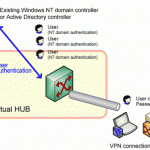
The two types of authentication are Mutual Authentication and NTLM. Mutual Authentication requires both the server and the client to identify them. NTLM only requires the client to be validated by the server. Two types of authentication are Mutual Authentication and NTLM Authentication. Mutual Authentication Mutual Authentication is a security feature in which a client process must prove its identity to a server, and the server must prove its identity to the client, before any application traffic is sent over the client-to-server connection. Identity can be proved through a trusted Read More
Active Directory Operations Masters
When a change is made to a domain, the change is replicated across all of the domain controllers in the domain. Some changes, such as those made to the schema, are replicated across all of the domains in the forest. This replication is called multimaster replication. But few changes are practically not possible to perform with multimaster replication, so a domain controller known as Operations Master takes such type of changes to perform. Five Operations Master Roles are given to one or more domain controllers in each forest. Operations Master Read More
Error 88780078
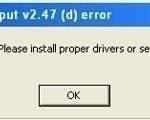
Error 88780078 may occur on Windows computers when attempting to play audio files. This indicates that there is a bad DirectSound driver on the computer. This error is most commonly associated with using WinAmp to play audio files on Windows XP, Vista, or Windows 7. Though this is the case, other audio players can also trigger this error. How to Fix Error 88780078 Step 1 – Select “Start,” “Settings,” and “Control Panel” to open the “Control Panel.” Step 2 – Select the “Audio” menu tab and verify the information listed Read More
Auditing Security Events
An Overview of Auditing Auditing enables you to determine which activities are occurring on your system. Through auditing, you can track access to objects, files and folders; as well as any modifications made to the objects, files and folders. Auditing therefore enables you to collect information associated with resource access and usage on your system by allowing you to audit system logon, file access, object access, as well as any configuration changes. An audit trail can be defined as a list of audit entries which portray the life span of Read More
How to Solve a Buffer Overrun Detected Problem
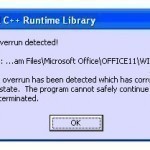
Buffer overrun detected problems may occur when software that is coded in C or C++ permits unsafe data. This problem happens with all operating systems, but it is particularly common on Windows operating systems. The unsafe data that is introduced externally can exploit vulnerabilities in software or cause program crashes. This can permit malicious software to enter and harm the computer. Buffer overrun detected error messages should be corrected as soon as possible to ensure that greater security issues do not arise. Follow the instructions below to solve the buffer Read More
How to Change the Font Color in Windows Explorer
While Windows Explorer is generally easy on the eyes, many computer users like to customize certain aesthetic features on their computer's operating system. One way to do this is to the change the font color in Windows Explorer. Here are some tips. Changing the font colors and even the font in Windows Explorer is extremely easy to do and takes less than a minute. It should be noted however that not every font in Windows Explorer can be changed, but the items that can be changed will definitely alter the Read More


Share on: